
Veeam® is a recognized industry leader in modern data protection, with a solutions suite continuously updated to protect businesses from accidental data loss and emerging cyber threats. With its upcoming release of Backup & Replication™ v12, Veeam is again enhancing feature sets to prevent attacks and aid recovery from a data breach. At the recent users’ conference, Veeam debuted its latest advancements in data protection.
Veeam v12 on the Rise
Veeam debuted its forthcoming new software version in May 2022 at the VeeamON conference in Las Vegas, NV. Touting its ability to enable customers to control backup and recovery of data anywhere in the hybrid cloud, Veeam takes any issues with cloud mobility off the table.
That kind of versatility, paired with the ability to access your information from anywhere in the hybrid cloud, is a huge boon for anyone who wants to avoid cloud lock-in. Being able to switch storage vendors without the worry of costly expenses of migration will give decision-makers the freedom to restructure without putting their data or their budget at risk.
Veeam released more than 30 product updates in the past year. A particular focus of Backup & Replication v11a included cloud-native solutions to protect data across AWS, Azure, and Google Cloud. To further the v11a innovation, v12 represents the next wave of modern data protection.
Veeam Backup & Replication v12 Features: What’s to Come
A few of the new features of v12 include:
- Immutability for all backups, making it easier to recover in case of ransomware and protect data from cyber threats
- Improved object storage capabilities
- Cloud-acceleration features that provide the ability to operate faster in the cloud without the constant need to go through block storage or agents
- Veaam Cloud Connect improvements for service providers to allow a complete restore within the Veeam Cloud Connect environment from tenant backups
- MFA login and auto-logoff for improved security
- Group Managed Service Accounts with modified password management
- Enterprise applications support which helps businesses scale more efficiently–includes granular workload, schedule, and backup control
These new advancements are causing a stir among IT and security professionals. Anytime immutability options increase, it offers an opportunity to secure and protect data on a whole new level.
Immutability is a Key Feature Blending Backup and Security Against Ransomware Threats
It’s no surprise that Veeam prioritized immutability in v12. Veeam closely monitors the immense prevalence of cyber-attacks (as evidenced in their recent Ransomware Report). After polling 1,000 IT leaders who suffered a ransomware attack in 2021, 94% of those attacks attempted to infect backup repositories. Even more alarming, only 19% of organizations could recover their data without paying a ransom. Veeam’s driving force is to help turn that ratio upside down.
With v12, users can make all backup copies immutable, regardless of whether it’s on-premises, in cloud object storage, or through service providers. Senior Manager of Product Marketing at Veeam, Billy Cashwell, said: “We feel that the only true way to keep backups safe from attack, after they’ve been created, is to ensure that they are immutable.”
Veeam also raises red flags immediately following an attack. Any questionable activity will alert users to the affected files and recommend when to initiate recovery. As new versions are released, more emphasis will be placed on improving centralized visibility, so professionals can manage their systems and Veeam can protect them. It’s more than just peace of mind against bad actors; compliance, data protection, and business continuity are all rolled into one.
Additional VeeamON Previews
While v12 was the hot topic at VeeamON, two other buzz-worthy announcements have Veeam users talking:
- Advanced monitoring and reporting for Veeam Backup for Microsoft 365 (M365) in v7, which is scheduled for release later in 2022. It will include a unified view of the M365 backup architecture and components, real-time alerts, and detailed reporting.
- Veeam Backup for Salesforce–The new offering will allow companies to own their data and deploy their backup wherever they choose. It will utilize native APIs and allow quick recovery of lost data. This is also anticipated to be available later in 2022.
How Fully Managed Services Can Extend Veeam’s Protection
It’s reassuring that Veeam advancements continue to combat cybersecurity threats with each software release. However, the mission of top hackers is to advance their methods faster than a formal update can. A Managed Service Provider (MSP) used with software like Veeam helps ensure no cracks in the data protection armor. Global Data Vault, a Dataprise company, offers this extra barrier from ransomware with Enhanced Data Protection (EDP). EDP creates a “gap” between the cloud repository and a protected repository, automatically keeping the entire backup chain intact and offering peace of mind that you can recover files or systems without worrying about a corrupt data chain.
More Data Protection Posts:
Why Do Disk Drives Fail
Global Data Vault is inherently interested in data protection and providing disaster recovery solutions for when disk drives fail. Continuing in our series of weighing the differences between enterprise class disk drives and desktop class disk drives, we are now...
Predicting Natural Disasters – Earthquakes and Tsunamis
Tsunamis are arguably one of the most devastating and difficult to predict natural disasters. Evidence of this is the 2004 Indian Ocean tsunami which is considered among the deadliest in human history, credited with more than 230,000 people killed in 14 countries...
Backup Tips – 12 Things You Must Backup
There will come a time in your business life where you either have a computer crash, a large scale network disaster or you have to reinstall an operating system. In any of those dreaded events, you will thank your lucky stars if you have followed these computer backup...
4 Steps to Take BEFORE You Backup Your Data
Backing Up Data It’s one of an IT department’s and computer users worst nightmares: having to reinstall an operating system. You KNOW that it won’t be the same. You’ll lose personalized settings. You’ll spend hours updating drivers. You’ll overwrite files. It will be...

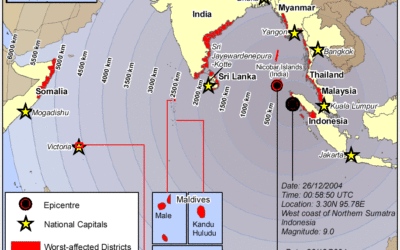


0 Comments